Save Your Favourites
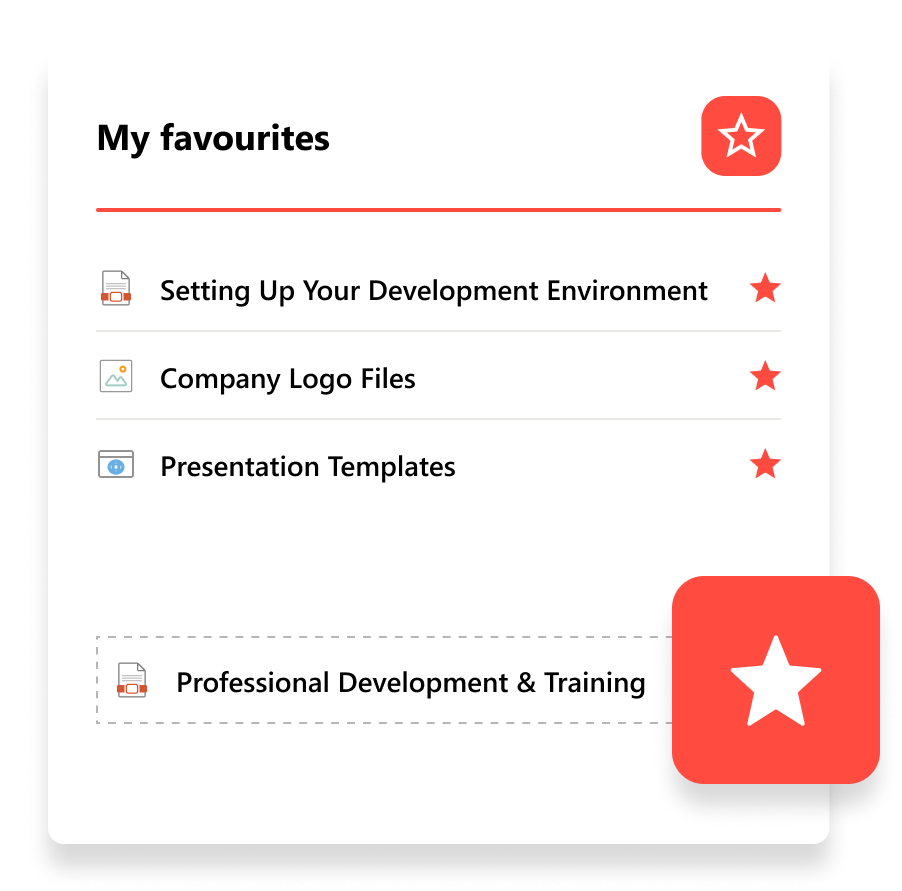
Category-Based Organisation
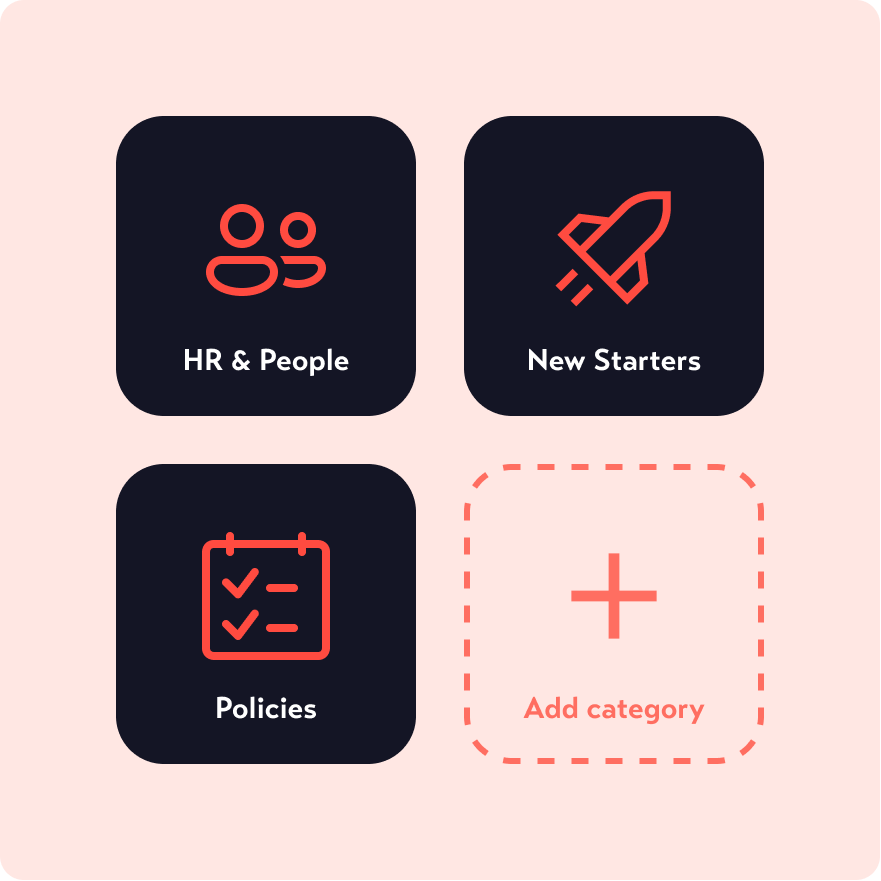
Instant Content Previews
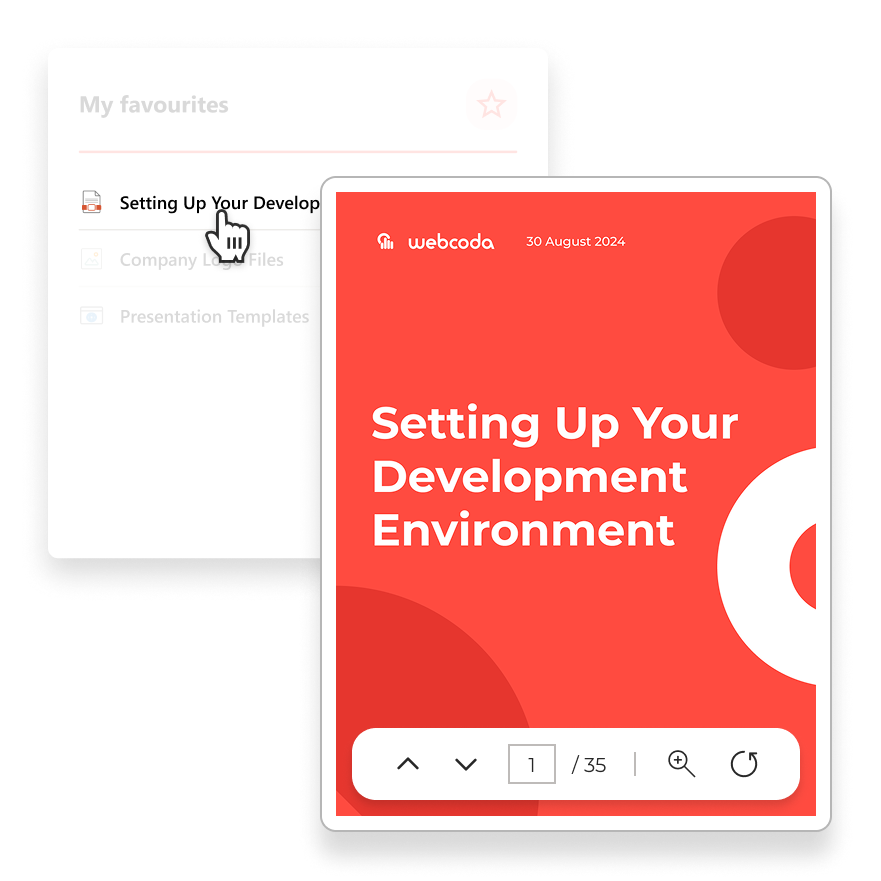
Flexible Content Types
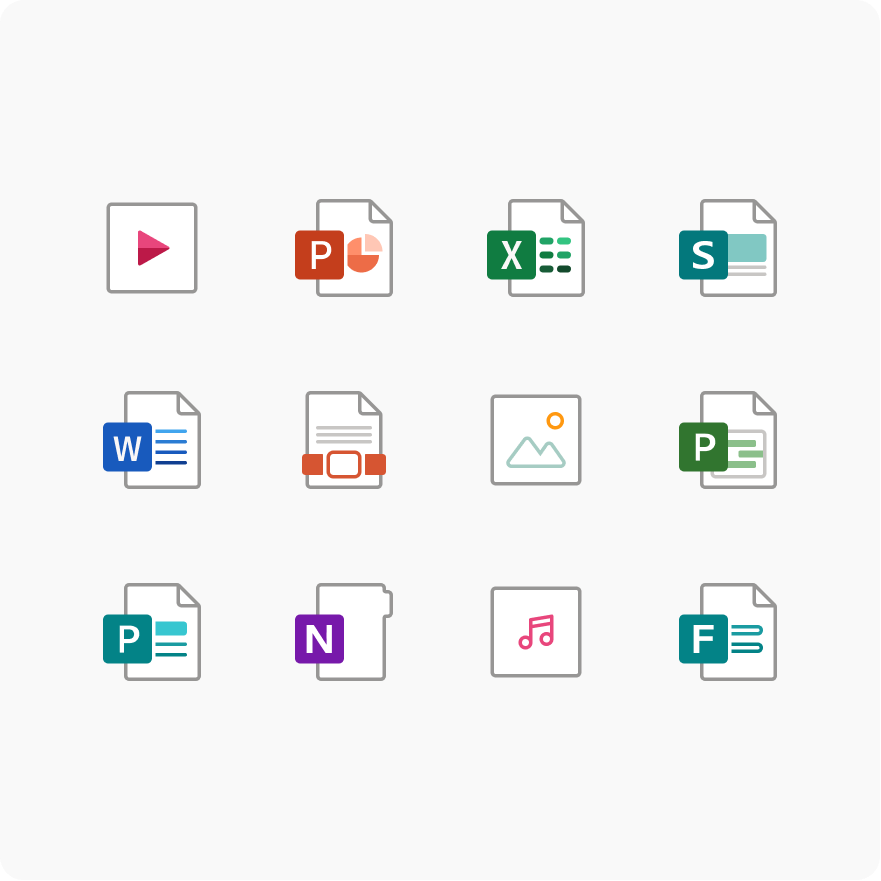
FAQs
Webcoda’s SharePoint Knowledge Hub is a centralised, customisable solution designed to empower organisations with a secure and highly searchable knowledge management system within SharePoint.
It offers intuitive web parts for quick deployment, advanced content tagging and categorisation, and streamlined article authoring tools, making it easy for teams to organise, access, and manage policies, documents, processes, and best practices.
By optimising information retrieval and collaboration, the Knowledge Hub helps reduce administrative overhead, improve onboarding efficiency, and facilitate consistent sharing of business-critical knowledge.
Additionally, if you need more advanced customisations or have special requirements, Webcoda’s support team is available to assist with configuration and further adjustments for your scenario.
Webcoda - Knowledge Hub improves search in SharePoint by introducing:
Centralised, searchable knowledge management system: Your knowledge articles are organised in one place, enhancing discoverability compared to scattered documents and sites.
Custom categories and tags: You can tag articles with keywords and allocate them to specific categories, making it much easier to filter and locate relevant content.
Intuitive interfaces: Controlled pagination and enhanced search filters provide a smoother and faster navigation experience.
Quick information retrieval: Staff can find what they need efficiently, reducing time spent se arching and lowering the number of internal requests for information.
Streamlined onboarding: New hires or staff can find answers quickly instead of manually requesting help or digging through old documentation.
This adds structure, searchability, and user-friendly navigation that go beyond standard SharePoint document libraries and basic search capabilities.
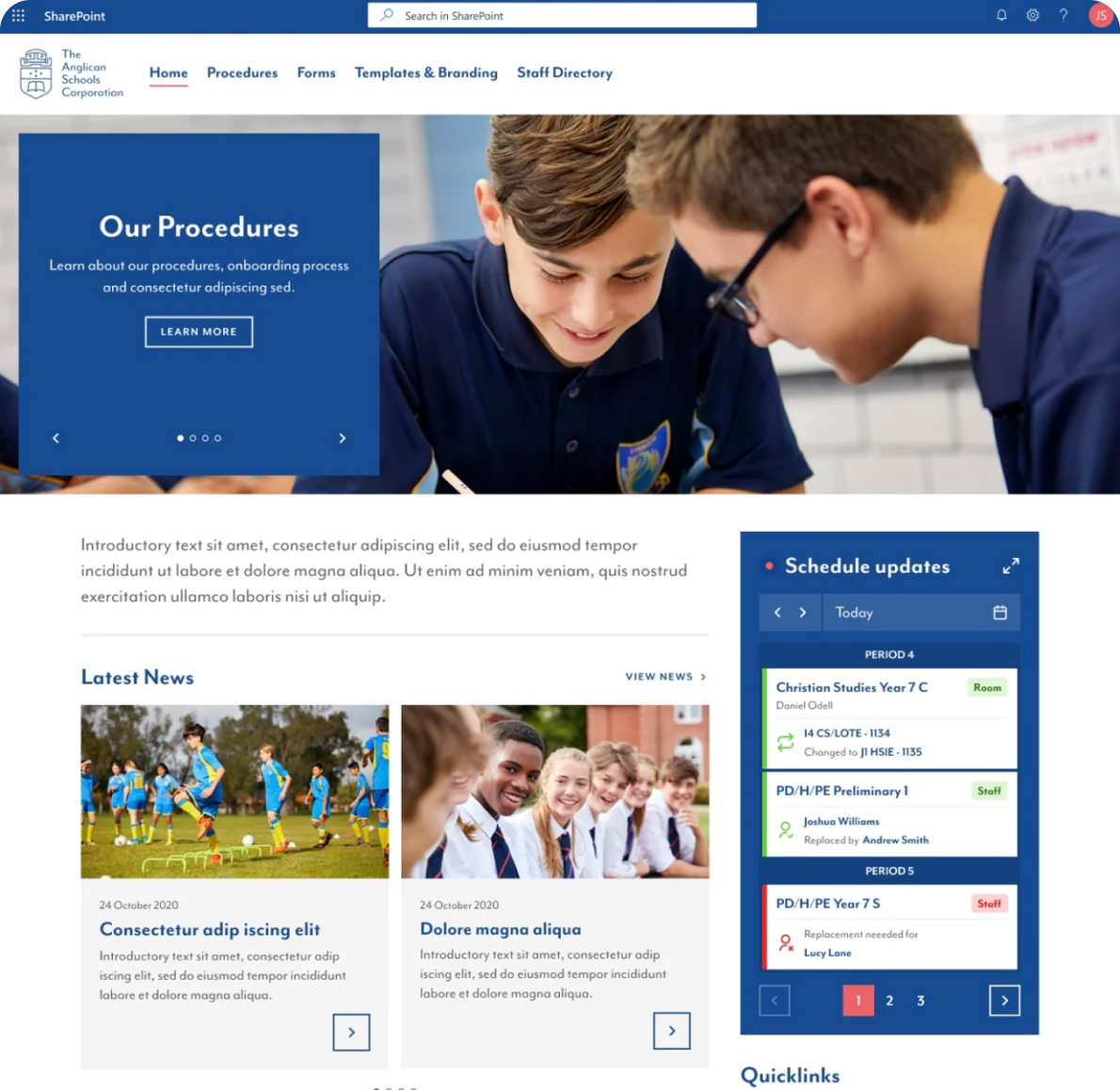
SharePoint Case Study - The Anglican Schools Corp